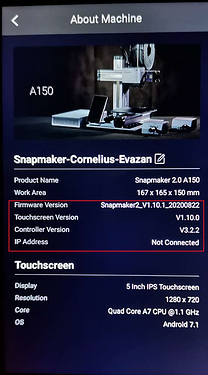Firmware 1.10.1 has a similar problem as the 99% problem with 1.10.
It’s only a slight improvement. The nozzle doesn’t park on the printed part, but the print head stops on about half way to home position, but the steppers are singing like when doing the homing procedure and the axes are super slow positioning.
I did go back to 1.09 again…
Another mystery failure with the newest Firmware posted in the Snapmaker Facebook group.
Please Snapmaker Team pay more attention!
I suggest you look into oktoprint… hast a small raspberry pi, Setup takes an hour and you can steer the machine and send prints from your laptop. With a small technical adaptation you can even power up the machine with it. I did not do this but rather added a WiFi power plug. That way I can switch on the machine and do the rest with octoprint
I printed this thing and mounted it on my enclosure A250. It fits exactly. Works OK! This in combination with an autorewind filament spool https://www.thingiverse.com/thing:4193616
Hi @rojaljelly,
Sorry for the late reply.
We have fixed the 99% issue in firmware V1.10.1 and did many tests with it. I am sorry that you encountered this problem again.
Could export the log files from the touchscreen and sent them to us for further investigation?
Please refer to this image to export the log file and you can find them in the USB stick.
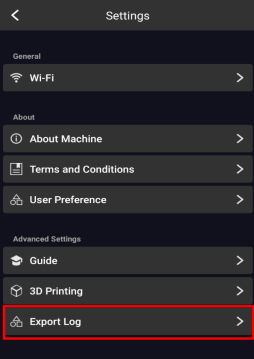
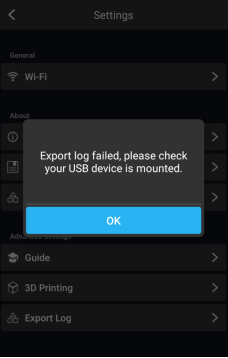
In addition, please send me G-code file of this problem and tell me the approximate time of the print.
You can send me the file via Google Drive, OneDrive or something else.
Looking forward to your reply.
Best regards
@rojaljelly You might not upgrade the touchscreen version or the firmware version successfully. Please make a screenshot of the “About Machine” page and share it with me.
Hi @Edwin
Currently I don’t have Internet on my whole WLAN (vDSL line defective), just on my Phone.
But I can’t remember the file I was printing.
The Update was during the not working Internet connection so the date was Set to 1970.01.01
So it is hard to tell…
I’m trying again with a file with a bit more than an hour. Still no Internet, fresh update to 1.10.1 (Touchscreen 1.10.0). Will report later.
Yes octoprint is great, but I bought a printer with intigrated Wi-Fi so I didn’t have to buy a pi and set up octoprint. I expected snapmaker to have similar functions integrated. It is one of my major disappointments with the SM2. kind of feels like false advertising. Like if you buy a car that says it is Bluetooth compatible but then find out all you can do via Bluetooth is see if the doors are open. I could still put in a new radio so I can sync my music, but I shouldn’t have to. The manufacturer should know, and provide what most people are expecting when they advertise a specific feature.
But it’s not to late for them to make it right ![]()
Showing the same information.
I don’t know if the update worked the first time but ther was no error message.
After going back to 1.09 and again to 1.10.1 I only made 1 print and it was successfull.
Had no time.
But I will monitor in the next days.
The problem may because you did not update the firmware successfully.
Please let me know if the issue remains.
Best regards
After upgrading to firmware v1.10 I’ve got three new things happening that I do not see specifically noted anywhere else when I search (Possibly missing it of course). I’m still an amateur at this, but I’ve got a series of successful prints so far, and haven’t had any issue until this latest release so I felt I should contribute my findings.
btw, these only apply to 3d printing as of right now…
1 - Stopping a print is Bad #1. After stopping a print, subsequent prints start from the home position. After homing, the left (when facing the printer) z axis no longer ‘homes’ correctly. When homing you can easily see that it raises to the top, but never adjusts like the right side z axis does. In effect this ruins the bed calibration until you turn off the machine, physically move the horizontal rail to the top on both sides of the z axis, then turn the machine on again and re-do the bed calibration.
2 - Stopping a print is Bad #2. Auto calibration is effectively lost after stopping a print. In addition it seems that the auto-calibration is all but useless with this version. After doing a power on, followed by an auto-calibration and starting a print, the print head stays approx. 3mm above the print surface. With a maximum allowable -.50 mm Z-offset, you cannot compensate for it. When I do a manual calibration, it works but still ends up requiring a -.20mm z offset (to get a decent first layer) even with substantial resistance at each point on the bed.
3 - Blank screen of death. After slicing a few objects in CURA, the printer will randomly refuse to print them (LuBan seems to still work fine). I’ve got one item I need to print 5 times, but the printer simply ignores the command to ‘start’. If I persist and attempt to start printing more than twice, the screen will go blank and the machine needs to be powered off. I’m not using any out of the ordinary settings/commands from CURA, just a few I was trying to use to get my PETG to print better - so I’m wondering if there is a parsing problem or an issue when ‘transferring the file to the touchscreen’.
I welcome any hints/tips tricks, but mostly hope this helps with the next version’s development.
Mike
So my touchscreen is v 1.7 and the rest is blank on the touch screen.
I have 1.10.1 on a USB but machine does not see / read the USB stick?
I can not find Settings-> Firmware update to try via WiFi… was this possible with v 1.7?
So… how to update firmware? Help? The USB stick is in DOS format is this correct?
Format the Stick as FAT32.
FAT16 (DOS) is not working (at least for my sticks)
Thanks for that… works. Yay.
Hello, just starts to use my new snapmaker 2.0 A350 after installing the new firmware 1.10.1,
I see there is still the “go to work origin” problem with the CNC where it starts by going to the Z0 and then X0 and Y0.
It is very bad
I calibrated the work origin form my first use, moved a bit the axes then pushed the “go to work origin” button to come back… And broke the end mill… Because it barely touched the outside of the material on its way to the origin by moving the mill down before moving it on X and Y axes.
Do you know if it will be changed ? Because it should.
In the mean time be carefull.
I’ve just added an emergency stop to my cabinet for this reason. I usually remember to move X & Y using jog before starting a job, its easy to forget though.
I agree, this is a fundamental problem and should be fixed ASAP.
thanks for the tip about the “emergency stop” broke my mill end too by hitting stop on the computer, a couple of seconds later it stopped  now i know better
now i know better
have a problem with the enclosure (the machine touchpad doesn’t recognise it - but says the door is open)
finally found the problem (i think) on the machine touchpad - there is no icon for enclosure.
&&& need to update the machine but can’t find it anywhere (how to update the 2.0) - can find the firmware but have no idea what to do with it… can find snapmaker 1.0 (how to update) but that is different.
&&& suggestion - have the ability to update the software by settings on the touch screen (like any other device connected to wifi)
Later versions of firmware do have the ability to update from the screen. For earlier versions drop the file onto a USB stick, navigate on the touchscreen to the file and click it - this method also allows you to revert to a previous firmware.
thanks, yes i am told the newer versions have that ability - thanks
will make it much easier  as having a problem with the usb (i think it is my usb is the problem)
as having a problem with the usb (i think it is my usb is the problem)