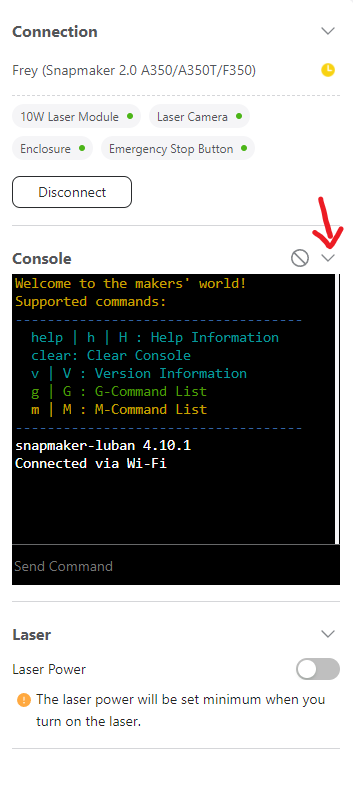I share frustrations, except that I did not even begin to work as I do have problems with the door closure safety mechanism that cannot be overcome in the software with the laser on. so I bought this principally for laser work but I did nothing until now because the laser refuses to calibrate with the door refusing to indicate its closed , and the exhauster does not work too. I had multiple exchange with support, I tried to replace the door electronics, result is 0 . This is a completely frustrating machine, I passed hours to assemble re-assemble or test and with absolutely no progress. and that software safety is for kids. I am just sad
There’s a thread that explains how to set the door position within the code to overcome it.
After awhile you realize what’s safe and what isn’t and you don’t really want it on.
Thanks
replacing the door sensor did not work, unplug the enclosure did not work, block the door safety in software does not work with my - new- snap maker Support did not provide all needed help
I would try that, but how can I type that in ? Luban gives me no access to my console and in the console I do not find where I can type that order in. Guess the new firmware makes that rather complicated. Or , if you found the trick , I owe you something !
In Luban, the console is right under the connection area. It may have been collapsed and you’ll need to expand it with the little arrow next to it.
wow thanks
in what line do you type the command M1010 S11 ?
There’s an input line just below the terminal window. Thanks to skre for finding that little tidbit.
ok, I tried, but that does not change anything
it still continues to send the error message enclosure door open
You have to type it in all caps.
Sadly the custom commands for the Artisan seem different from the 2.0, and Snapmaker has not released them. I don’t have an artisan, nor access to one for testing so I can’t help further.
ok, thanks for your help. I tried the command, but that does nor change the error message on my snap maker .