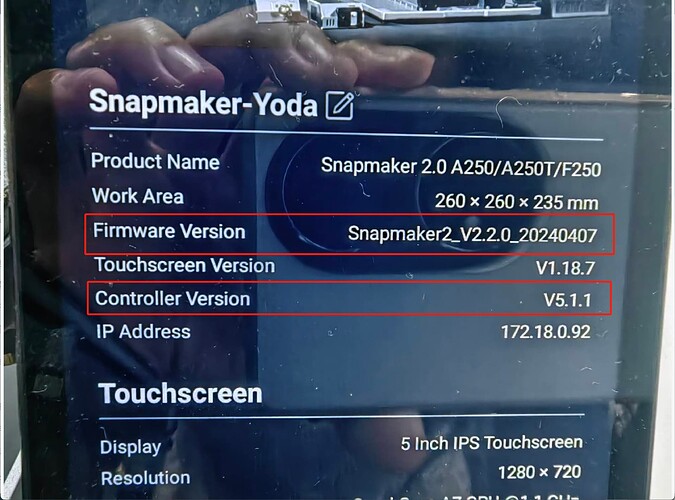Hey @robiaman , I have passed on the request for the fan speed control feature to the firmware team. Controlling the fan speed directly from the screen is not a typical function at the moment. We have recorded this request and will consider it for future updates. If there is significant demand for this feature from users, we will explore its implementation.
Hello Jade,
can you explan how i Analyze the result exctly ?
thank you
I would welcome the fan speed setting on the touchscreen!
Hello,
question is there a way to confiorm the snapmaker 2 A350 take the new firmware ?
in the sitting it still show 1.19
Thank you
You can check the firmware version from the touchscreen - Settings. Make sure that the firmware version is V2.2.0 and the Controller Version is V5.1.1.
You could confirm if it knows the M493
The layer number or print height he would be nice also…
Just to follow up - I factory reset the machine and all is working fine again - seems there was some old configuration / tuning getting in the way.
That would be nice to see, I conducted a small poll on the Snapmaker facebook page and 98% of respondent would like to be able to control there fan. I, myself have added that capability using my PC interface and setting the new A350T enclosure fan to 75% it becomes as quiet as the original fan and I can always bump it up to 100% when I need it.
Yes, I saw the poll. Thank you for gathering the community feedback. Our engineer will proceed to verify this function and check if it can be implemented effectively in Snapmaker 2.0 machines. I will provide an update to you and the Facebook group next month.
That is great, thank you!
could be filament variation. have you tried this experiment with another brand of filament?
It has not happened again. I was using either Hatchbox or Snapmaker Black PLA
After installing the beta, I printed a benchy with some pretty great results, and 22 min print time! I then performed the ringing tower test and updated the input shaping tuning to ~37 Hz. After another benchy, the results were still pretty great but not much different.
So I got bold, and decided to print a major project that I’d been holding on until now. Pushing the size limits of my A350T with Dual Extruder and Quick Swap Kit (no Bracing Kit) I attempted a full-size airless basketball. Never mind my miscalculation in the required material (I ran out and could not complete the print). What I’d like to ask the community, is what could possibly contribute to the resulting shape of this thing?! Is there possibly a bug in the beta FW? I attempted a 4 in diameter ball earlier (pre beta installation) with no issues. At full size, I get this crazy shape. Any clues?
Huh, interesting - looks a bit like constant layer shifting, which then adds up. Reason might be skipped steps of the motors of one axis - judging by the printsheet I’d guess in Y. With the experimental software I’d think this likely, because way up in the thread they were for a much earlier version warning that skipped steps may happen if you go too fast.
I guess Snapmaker support should look at this!
In my case, the issue was caused by jerk setting that was too fast.
This often occurs when there is a series of small extrusions.
My Y axis tends to shift at a acceleration about 3000mm/s2
At the moment using 2800 for Y and 3000 for X, works pretty good even at 150mm/s.
But still testing…
@Jade Is there more of a timeline for the firmware being integrated into the main release now you’ve had some feedback or will there be further beta releases?