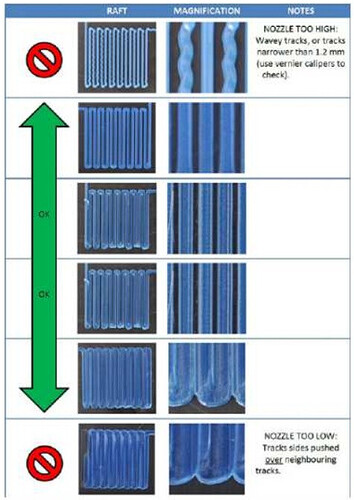Hopefully the picture is transferred. I have done some searching, but haven’t found a similar problem.
It appears to be obvious that there is either something partially plugged in the hotend or the filament is not free to feed into the feed mechanism. However, the filament appears to move freely to the printhead and this is a new hotend (this problem is the reason I replaced the old one). Also, with the drive roll open I can easily push the filament through the hotend. I have also checked that the drive roller moves freely and that the drive gear is clear of debris.
Any further ideas are appreciated. Thank you.
You should raise your z height on the touchscreen or redo calibration. The hotend should not be touching the work surface, let alone forcing down into it and melting tracks through it. The pressure induced by resistance to flow out of the nozzle from the machine forcing the nozzle tip into the bed could be considered a type of “clog”. Raising Z allows you to free the “clog” and push filament through easily.
Thank you for your input. It is probably difficult to discern from the pic, but the nozzle is not being forced into the bed. The bed leveling procedure which provides the z offset is the same as I have always used without issue. It appears to me that some portions of the print have too much filament while others have little or none. I’ve since tried a different print that I knew worked well and had no problems.
It has just occurred to me to check the settings in the slicer and perhaps try a different slicer just to eliminate another variable. Thanks again
-BR
Ok I see now that’s filament on top of the bed, not melted through.
Are you referring to this area as having too much filament?

That area has too little filament as the nozzle is too close to the bed
This area over here has even less filament as the nozzle is pushed into the bed so much virtually no filament has extruded:

For reference, some images from various sources depicting first layers
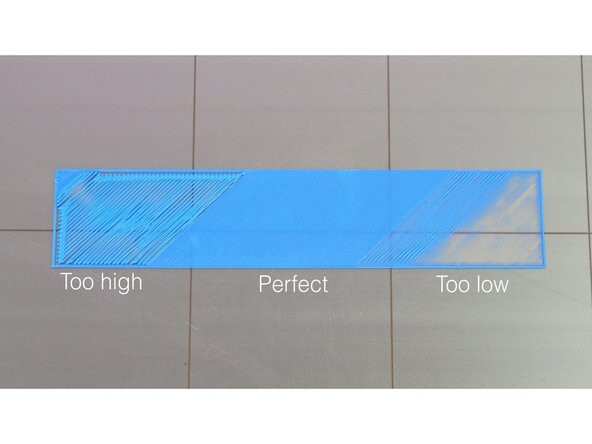
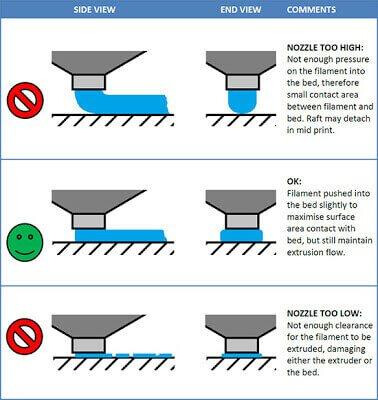
Hey @brent113 Could you make those graphics into stickers for my enclosure. They would be a great reminder! 
Thank you for your input especially the graphics. You are correct of course and I have had similar issues although not as pronounced so I was not as concerned as once the first few layers were completed the print was fine. In this case however, I had moved the model around a bit and didn’t realize it was not sitting flat on the XY axis (bed) before slicing.
Again, thank you. Your input is very helpful.