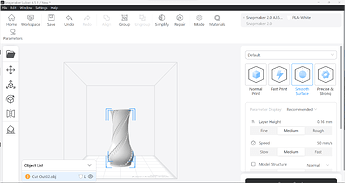I am using Windows 11 Hone 22H2.
I have two monitors connected to my laptop. I normally run Luban on the computer monitor, as I have Fusion 360 on a side monitor and bring up the File Explorer on it also. The laptop display is 3840 x 2160. Display 2 is 1600 x 900 and Display 3 is 1920 x 1080. The bottom 3D printing menus on Luban are off the bottom of the laptop display. If I move the Luban window to either of the other monitors the menus show.
I am having a similar issue slicing bigger files that did work just yesterday now they will not slice today it started this morning. They are 20 hr prints and have been working on this project for 2 weeks. I tried a small 40 min print and that still slices but a print done 2 days ago now freezes at 40.4 precent. I uninstalled reinstalled and tried a bunch of different prints i have left to do none of the larger ones work today.
I foung a 4.5.1 new* that let my slicer work again i just had to uninstall and download the new one
It was off but it didn’t make a difference. I will have to find time to go through everything to make sure that everything is calibrated correctly.
Has anyone had success installing Snapmaker Luban 4.5.1? I have tried uninstalling and reinstalling the executable four times now and each time after installation, when I try to launch the 3D Printing Workspace, Luban attempts to load and then spits the error message “Something went wrong. Please reload the app”. I updated the firmware to V1.15.13_20230203; and touchscreen to version V1.15.6 and controller to V4.5.24, however nothing fixes the issue.
I have not tried installing my dual print head yet as I cannot get the 3D printing module to load in Luban.
See screen recording here – OneDrive Link
Disclaimer: using Luban 4.4.0, so not sure it’s still an issue with 4.5. But (on Linux at least), I noticed the software spins up processes that never complete, even as you exit the program. E.g. start Luban, quit, double check ps -aux | grep luban, there are a number of processes left, you can kill them via killall snapmaker-luban. Might explain why the application sometimes becomes quite unresponsive.
I have the same problem on my Windows Luban 4.5.1 when 3D printing. The remaining time hasn’t changed/updated since the start of the run making me think I still have 6 hours left, when already 5 hours into that 6 hour run.
I don’t know if anyone else had this. STL models that printed in Windows Luban 4.2.2 now come up as having Errors in the model. Attempting to repair yields a print that seem to have peeled the “skin” back on the objects and where once an outer shell covered a toroid shape, has multiple arcs that have been directly connected with a piece of filament to one end of the arc. It looks like a badly made “Dream Catcher”
The same model opens up in Cura without errors.+

I was able to upgrade to 4.5.1 from INSIDE 4.2.2 - but the installation clobbered all of my previous settings. Then it didn’t want to slice properly, then the printer had difficulties with bed adhesion all of sudden and wouldn’t keep the bed-leveling settings. Tried downgrading to 4.2.2 but the slicing gets stuck at 13.8% each and every single time and couldn’t go forward.
After many attempts to install 4.5.1, I finally deleted the “snapmaker-luban” folder from the %APPDATA% folder (C:\Users\AppData\Roaming\snapmaker-luban). Only then did 4.5.1 started working, and the craziness with my printer stopped as well
@Riskey or Snapmaker support can you please review this issue and advise? If you prefer I open a ticket, happy to do so, however there are multiple users on this thread experiencing the same issue(s).
I have tried installing Windows Luban versions v4.3.2; v4.4.0; v4.5.0; v4.5.1 – with versions v4.3.2 and v.4.4.0 any time I try to slice a file the error message states the file is “too small to slice”. I have tried almost 10 different .STL files and have printed the same files on my other printers, so I know the file is not the issue.
With v4.5.0 & v4.5.1, any time I try to launch the 3D printing module within Luban it returns the error message "Something went wrong. Please reload the app” (video). I have reloaded and force reloaded the app dozens of times, including uninstalling and reinstalling.
The only way I have been able to use my Snapmaker 2. A350 in the past week is to slice my file in Cura and then import the GCODE into Luban.
Ich habe in Luban mehrere Objekte und möchte sie auch in Z verschieben da sie auf einander aufbauen.
Sie fallen aber immer wieder auf die Druckplatte zurück. Ich finde aber leider die Lösung nicht.
Habe schon viel Durchforstet aber leider nicht gefunden.
Danke
Das scheint nicht möglich zu sein, jedes Objekt wird wohl immer wieder auf Z 0 abgelegt. Ich habe gerade mal getestet—man kann die Objekte z.B. als einzelne STL Files in FreeCAD importieren, entsprechend via Transformationen (z.B. übereinander) anordnen, und dann als ein gemeinsames STL File wieder für Luban exportieren.
Danke für die Antwort. Das kombinieren weiß ich das es dann gehen würde. Ich habe das Dual Modul und ich würde die einzelnen Parts in unterschiedlichen Farben drucken wollen. Und wenn ich es kobiniere an Luban sende kann ich es nicht den Einzelnen Extrudern zuweisen.
Hello error at Luban 4.5.1
Printer: Snapmaker J1
-If an object has been sliced in Normal mode, it is not possible to change it to another mode on the printer screen.
e.g. to Mirror or Copy
exchange.
However, if the backup mode was clicked on when slicing, it works.
If an object is sliced with Cura, you can change the mode on the printer screen at any time.
Deutsch:
Hallo Fehler bei Luban 4.5.1
Drucker: Snapmaker J1
-Wenn ein Objekt geslict wurden im Normalen modus, ist es nicht möglich diese am Drucker Bildschirm in einen anderen modus zu ändern.
z.B. auf Mirror oder Copy zu
wechseln.
Wenn der Backup modus beim slicen Angeklickt wurde geht es jedoch.
Wird ein Objekt mit Cura geslict kann man jederzeit denn Modus am Drucker Bildschirm ändern.
Luban 4.5.1 won’t load stl files for SM 2.0 A350. Will load for J1.
As an update, if I open Luban in a browser I am able to load models for SM 2.0 A350. The application works fine on windows, so the issue above may be mac specific.
If anyone has this same issue using Windows with v4.6.1, 4.6.0 or 4.5.0 try downloading 4.5.1 (GitHub) - I haven’t printed in a few months and went back to it today (updating firmware and updating Luban without even thinking) (I have a SM 2.0 A350T)
No matter what I did my system would ‘stall’ at Previewing G-Code …10% -
known good models that printed earlier too - changed most settings including filament - I figured it had to be software related and v4.5.1 was the sweet spot - everything is working again! Hope this helps someone out!
Had the same issue, tried deleting the various system folders but to no avail. Installed 4.5 and that worked. I can’t remember what version I had been on previously but I know it wasn’t 4.5 so I’m going to upgrade to 4.5.1 to see what happens
I have a a350 and an j1. I updated luban for the j1, and it slices files fine for the j1. But when i switch back to a350 it wont complete a slice. It just stops between 45% and 75% complete. It never gives a slice failed message or anything. Ive restarted luban several times and rebooted the computer, the problem does not go away.
Same here. Have had this problem with literally every version I’ve used so far. Seems like something that should be easy to fix. Simple math problem - take the initial estimate, subtract the elapsed time - and ta-da! - remaining time. Even better would be if it constantly updated the estimated time as it makes progress so that the remaining time becomes more and more accurate as it progresses.