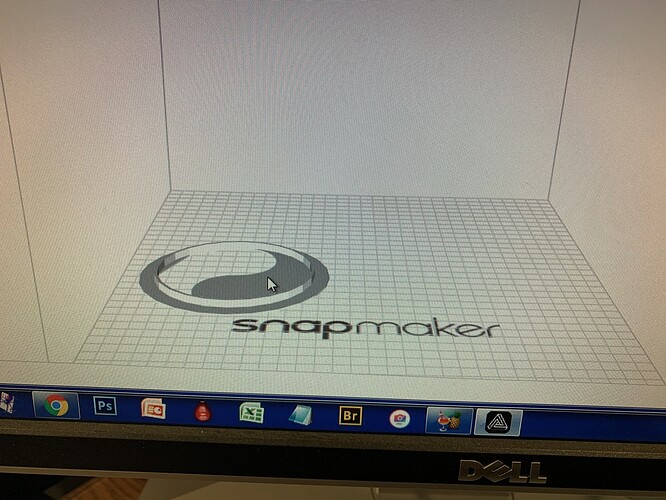Thats an interesting idea ellory, i dont know how that could be the case, but maybe the connector on the module was inserted backwards (which is doable) but usually when that happens something goes bad.
if your linear module was plugged in backwards i dont know the reprecussions, but i do know if you plug in a toolhead backwards the controller and the toolhead get damaged, so if that is what happened id say consider yourself lucky it was that one instead of another.
I think perhaps this would have been noticable when the machine goes home, but maybe i am wrong i dont know. I guess if i sit and think about it, everything could be mirrored and still perform calibrations and stuff, it would just be confused about where its at.
The thing is if Y is backwards, the touch screen jog is going to be a confusing way to look at it. Because DOWN should send the machine away from you and UP should bring it towards you, but when standing there, down you would think goes towards you.
i am not certain the motors are running on pulses in one pin or another to move backwards of forwards, i suppose that may be how it works and could also explain it. looking at a module connector it certainly is possible to plug in backwards, but i dont know what pins are what on there, if the big pins are the forward and reverse and the small pins are used for ground, that could be the case, but i dont know thats the case.
other ways of thinking i would have are these:
I was thinking maybe in luban you didnt define the right model machine, or perhaps whatever version of luban you are on has a bug that would explain this.
Also perhaps maybe the linear modules are installed on the build plate backwards?
Can you show picture of assembly? show us how the cable hub is wired up too while you are at it for funsies