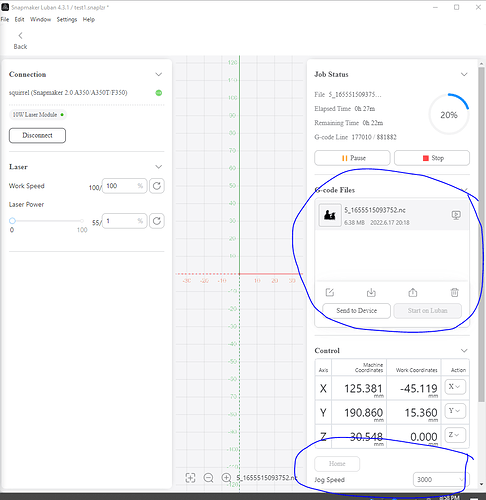When first installing two months ago i choose WIFI as the obvious and because the camera was not supported over USB… (now with latest 1.14.1 does not work anymore anyhow  )
)
My normal method of focussing is NOT to use autofocus but manual with a “distance-tool”…and then zero-ing the start point (x,y,z) for the laser run…
I found that running a file from luban OVER WIFI is different than running the same file OVER USB ! It seems like the wifi system changes either the coordinate system or issues a Z-command during initialisation… I confirmed this running a small file from luban (4.1.3) containing only the following commands (i advise to run this at distance from the groundplane to prevent chrashing your laser head !!!)
Remember NOT to select AUTOFOCUS.
;begin to show difference WIFI vs USB connect
G90
G21
M106 P0 S255
G0 F3000
G1 F140
G0 X260.11 Y244.00
M3 P10 S25
M3
G1 X260.11 Y225.13
G1 X239.52 Y225.13
G1 X239.52 Y244.00
G1 X260.11 Y244.00
M5
G0 X249.81 Y234.56
M107 P0
G91
G0 Z0 F150
G90
Agreed 100% there is something completely different between wifi direct file and usb. USB works 100% of the time accurately and there is something completely wrong if you transfer the file over wifi.
I would recommend 100% to only use usb to laser engrave.
I just updated the software today and I can tell you it makes no difference. WIFI is washed out and USB is perfect.
Something is really wrong here.
to re-iterate … i use wifi its washed out and really light. If I use usb its accurate and super precise. Until I found this blerb I was using wifi. Today I saw this then watched a guy online do a acrylic print and his looked good. I then tried it on just some simple 6x6 basswood and wouldn’t you know it, after trying both a wifi then a usb of the SAME job it was 100% different. The wifi save of the file is awful, I used the usb method and it was amazing.
ok so initially i thought it was broken, not sure which two things fix this but after you pick all your options like … jog speed and then generate the G-code on the preview page … there is a jog speed that STICKS between all runs on the final page, it overrides your toolpath settings… fix it to what you actually want before wifi uploading. there is also a g-code files area in the same far right pane … remove all old files … no clue what they do my only thought was they run old files first, anywho im sure it’s those settings now after i changes the jog speed to 3k which is what my other 10w are running at vs the 1.5k it was stuck on … and removed all the other g-code files … and then sent to device it looks good now.
1 Like
 )
)