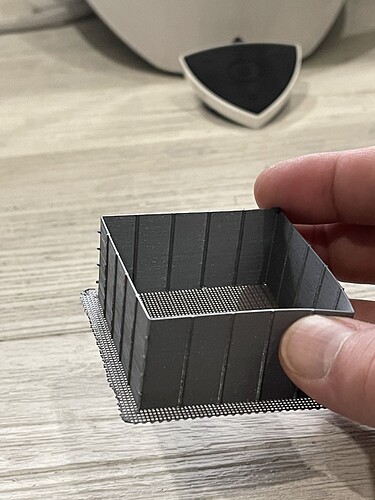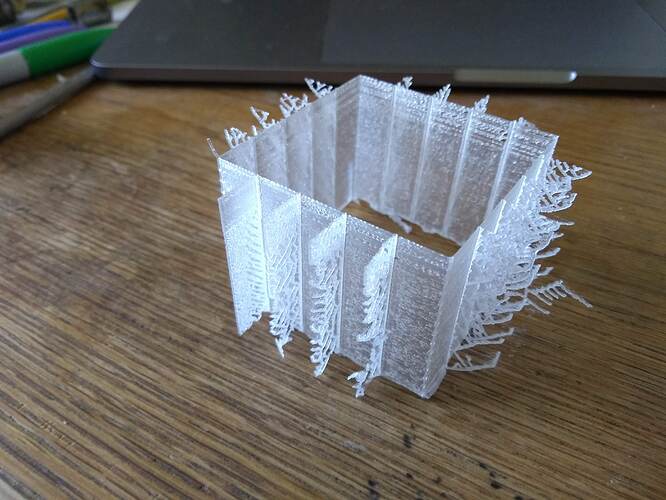I’d be happy to give you the range I ended up using for my last test print. I was frankly stunned when I discovered how slow I have to retract in order to get clean PETG prints. I haven’t tried this with PLA yet, so I do not yet have any data in that area. This would be a great place to share that.
The defaults are okay, I suppose, but I saw better results when using the lower speeds of a direct drive feed, rather than Bowden tube.
Start Retraction Distance: 3.1
Increment Retraction: 0.1
Start Retraction Speed: 2.8
Increment Retraction: 0.1
Layer height: 0.2
I did successful tests with 0.2 and 0.16—I prefer the output of 0.2 better, and it’s stronger, even though the layers are a tiny bit smoother with 0.16.
Start Temp: 242
Increment Temp: 0
This will vary with your material’s particular melting points. I used Overture PETG, which officially has a range of 230 - 250 °C. I had success between 238 and 242. PETG gets stringier the warmer it is, and layers do not adhere as well if it’s too cool.
Fan Speed: 80
Fan Increment: 0
There’s no bridging here, and the stock fan doesn’t throw a ton of air, so this worked out well for me.
Layers per test: 25
Number of tests: 4
I found that the walls warped a bit the taller it got. 10 to 15 was just too many, and ended up wasting time when I was close. As always, your mileage may vary.
Travel Speed: 150
Print Speed: 40
Faster travel seems to help reduce stringing, and the 40 print speed is within reason.
I consistently found (for myself, with PETG) that 4.2 - 4.3 retraction distance and 2.9 retraction speed were the cleanest. It’s astonishingly slow, but it was clean.