In Luban for laser etching how do I unlock the ‘padlock’ between the x,y sizes to adjust them independantly?
![]()
Right or left clicking does nothing, I’m using WIndows10
Thanks
Graeme
In Luban for laser etching how do I unlock the ‘padlock’ between the x,y sizes to adjust them independantly?
![]()
Right or left clicking does nothing, I’m using WIndows10
Thanks
Graeme
Known bug and been reported for a long time.
Hopefully they’ll fix it at some point.
-S
I’m needing the same thing. Totally would help printing if it could be unlocked.
Hi Graeme,
Please click on the lock icon to unlock them
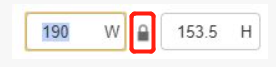
I made a video for your reference. Thanks
Sorry, but this still doesn’t work in the latest release (Mac 3.15.0). It doesn’t unlock. As has been reported and complained about for many versions. Aspect won’t change whether you’re trying to type in numbers or drag the handles on the image.
-S
Hi all, I just confirmed if the format of the file is svg or dxf, it supports adjusting the XY independently, but if it is jpg, png, etc,it does not support the function.
Our software team is working on this issue. Thanks