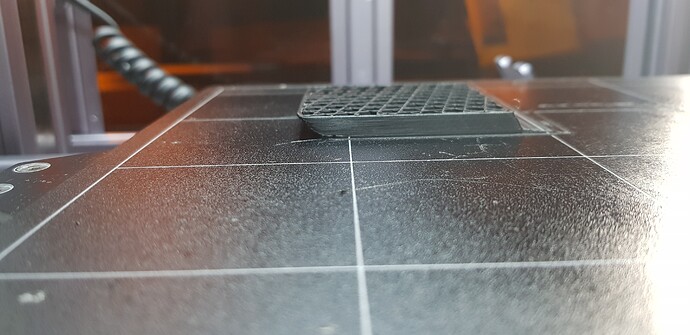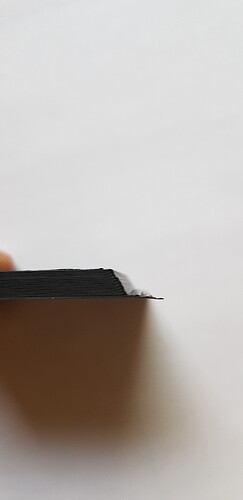can not dowload the file
@ErwinDM Sorry. He’s tackling the same issue but with different axes in 2 separate posts. I wish we could merge them.
I wish to, we could do that
Show me how you plug the cable on the controller.
Did you update the firmware successfully?
Did you swap the Z converter with the Y? If your G-code is generated by Snapmaker Luban, we suspect that the Y converter may be the issue.
Please swap the Y converter and Z converter.
Swap the converter as pointed out in the picture below.
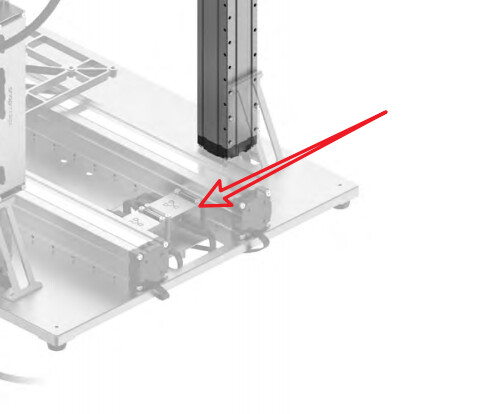
The update showed green and no errors. The printer was moving normally.
The converter was swapped, checking all cables. start print via pc connection
It is possible that the software update is the problem. Now I imagine that after the first two prints I installed the enclosure and the software update. perhaps it can help to return the software to its original state. If so, how can I best do this
We have not met any similar case before.
Could you please unplug the enclosure cable from the controller? And then try to print with the enclosure is connected.
The calibration cube gcode is generated by Snapmaker Luban V3.14.0, and I did it.
You can also swap the conversion cables. We think the electric pulse signals lost.
Edwin
I disconnect the enclosure,
swap z-cable and y-cable. must I
plug the y-cable into add-on 1?
Yes, please keep the Y axes cable in add-on 1 port as you are using the testing version firmware.
Thank you for your cooperation.
Edwin
Thank you for your help too, what a service
I have invited you, @Artezio and Jerry in a same private message group to troubleshoot these two cases together.
Sorry for the inconvenience.
Edwin
no problem the are welcome