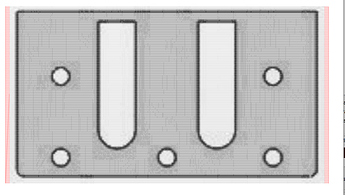Hello,
I have been trying to cut out things that I design in CAD, but I can’t seem to bring it into the vector input without the lines turning into two lines. The material that I am cutting endings up creating frayed marks because of it. Right now I am having to snip a picture of the model or dxf file. There has to be a way to make this into a single line?
Does any one know how to convert a model/sketch into a format that defines a singular path?
Which CAD? Post CAD file? If it’s AutoCAD use Lines instead of Plines which have width.
I’m coming from solidworks. The issue seems to be that the laser files only support images which are kind of up to the software. Here is an example of what is not working right now.
I save a picture of the model. There should be a way that the software and just use lines from a 2 sketch format.

I think this is a problem that is not unique to Snapmaker, went through this with our vinyl cutter too. For lines with thickness, every boundary change is treated as a cut to determine inside / outside boundaries.
To get a single width line you need to export as an SVG or other vector format that Luban or Lightburn could read.
It’s worth mentioning that I loaded that image into Lightburn and it will not even cut lines, it treats it as a grayscale image:
If I Trace Image to get lines, this is the output, same as you’re seeing:
These softwares pretty much expect SVG, .AI, or some other vector file format. Lightburn supports .dxf files, which might be a good option for you since SolidWorks will write dxf files. Luban is supposed to also support dxf files but there have been bugs.

I just found out playing with the black and white scale allowed the line to be more defined. Got it to one line!! The impurity size also helps.
I just know there should be a way for the cad program to kind of create the path or define it for a laser software. The tech seems to be more focused on the image creation as opposed to line production.
Still we can get it to work if you play around enough!
Oh, nice find! I think you’ll find if you’re looking for ‘lines’ rather than ‘images’ you’ll get better results saving it as a dxf or svg. Raster formats like png or bmp or jpg are not used for lines.
I have the 2.0 at home but the I donated my snapmaker orginal to do smalls things I need while at work. Do you know if the original will support the other software you mentioned before?
Well, Luban supports those, so yea, it should. I can’t confirm, but I think the Original and 2.0 use the same gcode syntax, just the machine capabilities and size capacities differ.
1 Like