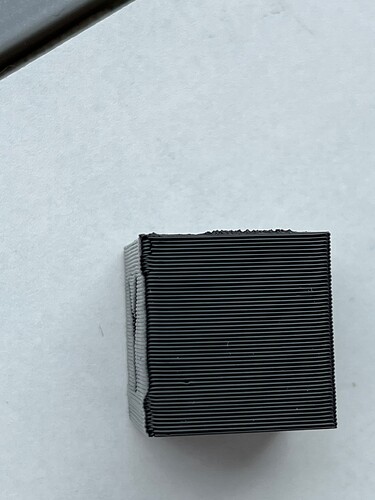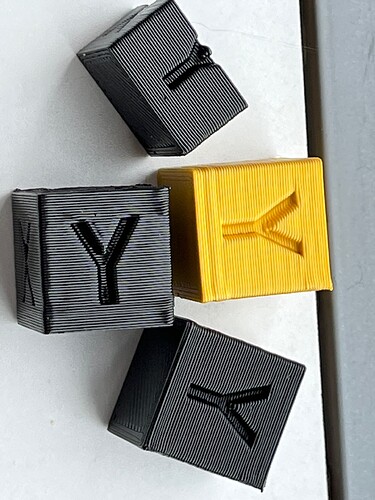Hello,
I changed the nozzle from 0.4 to 0.6.
Easy process, all went well.
I am doing a calibration cube test and below are the results which are kind of wierd.
I did:
- extruder calibration
- change cura extruder size
- using default settings with 0.4 or 0.3mm layer
- used 2 different filament
- bed calibration
- try ± 0.05mm adjustment in case.
- try couple of print speed.
If you look closely.
First layer is good
The layer where the Y is printed seems homogeneous. But the layer at the bottom and top of the y are larger, but it seems only for the Y side.
The other sides are ok.
I have 3 top and bottom layer defined in cura, however the count of the dodgy layer is more around 5, so probably not related to the settings.
Anything I could try ?
Any idea what could be the issue here?
Thanks