I’ve sliced for you with Simplify3D
I have the same issue even with the new updated luban. And also my file is much smaller in size.
I’m seeing something kind of similar, except for me it’s hanging at 0%
Here’s what I’m trying to print(scaled down to 30% size, 30% infil, and supports of 75 degrees at 10% infil): https://www.thingiverse.com/thing:2754159
Basically making a Star Wars helmet bust 
With Snapmakerjs, it slices and dices it in under a minute, generating a gcode file about 63,427KB in size.
Using Snapmaker Luban with the same settings it just hangs trying to slice at 0%.
I don’t have the Snapmaker Original in the same room as my computer, relying on the USB drive that came with it.
My desktop specs are kind of old, but still reliable and even fairly beefy, i7-5930k (6C/12T) overclocked to 4.0GHz, 32GB DDR4-2666 RAM, 2 x 2080 Super GPUs + 1 x 1050 Ti GPU… not sure if it uses CPU or GPU for slicing.
Have tried with both 3.3.3(tried first since it’s the “official” version from the downloads link, and 3.4.2 downloaded from the forums here.
I hang at 100% slicing this file at high profile (scale 100%, stock high profile), not able to export or load gcode. Luban tooks short time over 2GB Ram
Ryzen 2700X 8core, GTX970, 32GB-DDR4
Using Luban 3.5.0 - not loading stl on a windows machine.
It works on a Mac though - someone said upthread?
Update. Flashed latest firmware to machine. Reinstalled Luban and it created the shape in the preview.
Now doing first print…
using the 3.7.0 at moment, with latest firmware.V1.9.0, able to load and generated G-code for single layer of test print such as Bed Leveling Calibration Test Object (Parametric)
but unable to generated anything more than one layer, such as test cube.
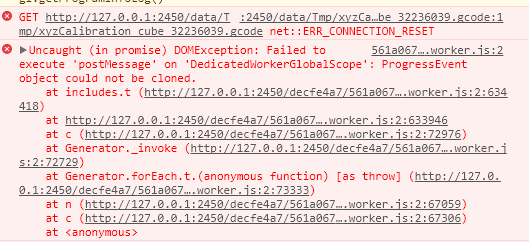
any advise why this happen?!