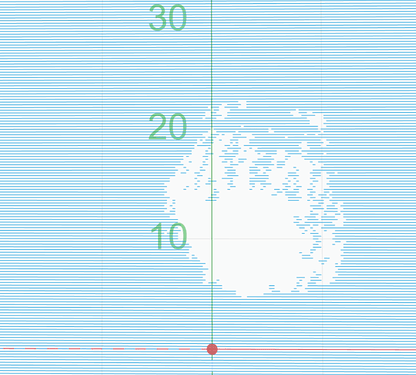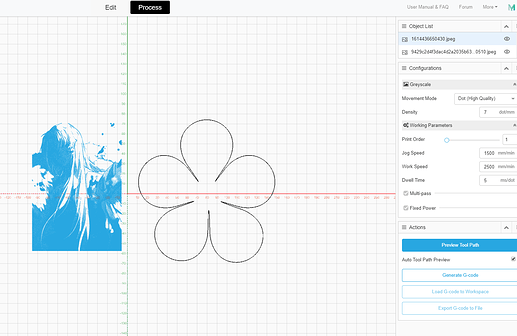What am I doing wrong?
Re. Snapmaker 2.0!
I loaded a picture in the Luban (3.14.0) laser G-Code generator edit window. I have the Greyscale selected and the image looks ok.
When I switch to the ‘process’ screen the image is the same, so I set up my parameters (speed, density etc), the image is still OK.
When I click on preview, the image disappears, the area turns blue (black when I was using Luban 3.13.??). I cannot get an image burnt on the tile.
BTW if I opt for the B&W mode the preview does not seem to create the same problem??
I wish I could load some pics but that doesn’t seem possible.
What is going on, is it me or Luban?
Sorry for the problem you ran into.
You can zoom out the file and can see the toolpath clearly.

@Gumby54
Assume that there are multiple objects in Snapmaker Luban, the one you choose will become blue. You can zoom out the file to check the toolpath.
Hello Edwin,
Thank you for your reply.
So… I am very confused about the process of etching on tiles.
I cleaned a white tile 6"X6" and sprayed it with black paint.
One user gives instructions using LightBurn to prepare the file. I follow most of it but I get stuck where he instructs to export the file with in ‘.NC’ format. I can’t find the .NC format in LightBurn ?? I checked the ‘Preferences’ in LightBurn option and i don’t see .NC anywhere. His post is here: ( https://forum.snapmaker.com/t/laser-etching-tiles-experiments-and-step-by-step-instructions/11341 ).
I tried directly via Luban to import a photo which i have turned to B&W and inverted using my Pixelmator Pro software and saved as .JPG. I loaded it in Luban and chose Greyscale, the speed at 800mm/sec, density 7, dwell 5, and power 100%. When I switch the screen to Process the 'Generate G-Code is always greyed out??? Eventually somehow I was able to Get the G-Code and saved it as .NC document and took it to my printer.
My A250 was setup according to the instructions for focus length and material thickness. It doesn’t seem to burn the paint and nothing seems to happen! I see the laser shining and making passes and yes the door is closed.
Do we really need to buy another software to do this? (Lightburn is $40.). Can’t we do all this within Luban. ??
Sorry for the long text but i wanted to give you as much info as possible.
Can you direct me down the right path please.
Thanks for your time
Gilles Prescott