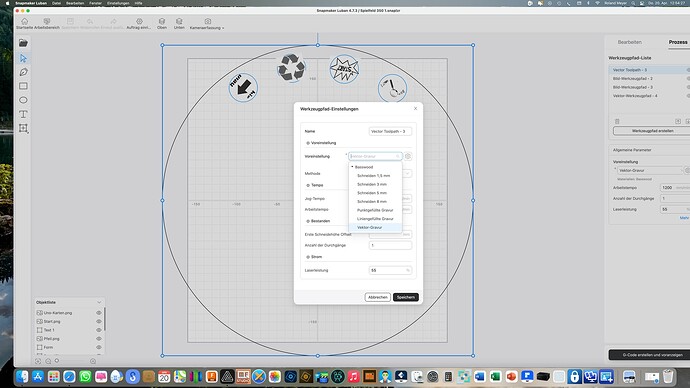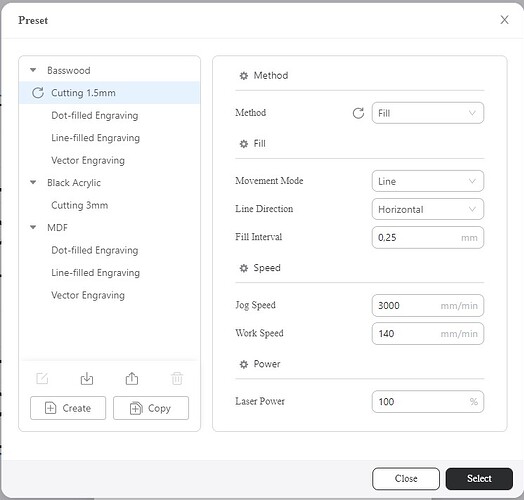I am a beginner and I have only a few standard ToolPathes for laser cutting / engraving. Engraving is no problem, the problem is insufficient z-moving while cutting. I do not see the right parameters to change the thikness of the material. On the machine I can fill in the hight of the material, but that does not solve the problem. In summery: How can I change the z-value (depth) in cutting. For cutting I use the vector-mode.
You can make these settings in Luban.
Thank you for your reaction. I cannot send you a picture of my standard toolpathes. When I tab Create Toolpath there are a few possibilities. For example: Black Acryl cutting 3 mm. There I cab change: method: fill / on the path, speed: jog / work, pass: number of passes and z-step per pass (changing this gives not the solution) and power. Another standard toolpath is: Basswood Cutting without the posibility to change the depth / z-distance. Do I miss something??
Thank you again. I hope you can see the photo with “My possibilities”. I used the stamp “upload” for the picture. Your “Voreinstellung” gives a lot more possibilities. Also with the “create” button I cannot create more. I hope that you have an other solution. New download of Luban?
I work with Luban 4.7.3.