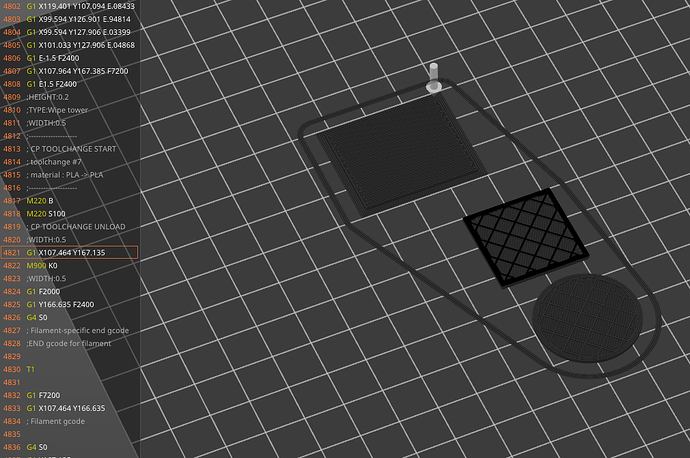My problems were happening while using Cura. I seriously doubt that my problems are slicer-related, but especially when it comes to retraction settings, the slicer may become important. Snapmaker has changed their defaults in Luban as a reaction to it (I assume).
I see. Well, it’s a bit annoying this situation, mostly due to the cost of the module, itself similar to the cost of a printer…
Anyway Snapmaker support was very professional and proactive and they already sent me an Hot End for Dual Extrusion Module.
Concerning the repair kit, are they already shipping it out?
contacted support now, it is getting annoying and i am usually a very patient person.
got a new take on why the clogging can happen and it’s an annoying one.
As I already stated, my dual extruder worked well with several kg of filament put through it.
Suddenly it didn’t work anymore. got a big clog on both nozzles.
I only inspected the left hotend further, but I can imagine the next infos might be applicable at both .
completely cleaned the hotends and swapped for new nozzles, expensive ones…
started a single colour print, after three hours failed. no material extruded. I happened to be sitting next to it, so I saw the problem pretty much a few minutes after it started.
At first I thought it was a clog again but didnt stop the print to see what was happening.
The buckle of the extruder was latched correctly but when i applied slight pressure on it with my finger, it started extruding material again. Really just a little bit of pressure, not much.
I have to add, I got a second batch artisan and the silicon pads in the extruder buckle were already installed. (Those pads are supposedly the official solution for the buckle unlatching problem and are supposed to ship out. Turns out they dont work…)
For shits and giggles and as I didnt have abrasive filament loaded i let it run like this over night.
It stopped extruding again without the pressure applied (of course).
And tada, I got a full grown clog today ![]() yay, how wonderful
yay, how wonderful
I guess the cooling is really on the weak end and in my case sufficient to work as long as the filament is moving. When it doesnt move though and just sits there at full heat, it has time for the heat to creep up and clog the whole thing.
So I think we can summarize:
Cooling is too weak but in some cases sufficient
Luban default settings are problematic
Extruder feeding issue is also related and another probable cause for clogging.
I just talked to them. They did recommend printing the new door; metal replacements will be shipped out end of June/July. Recommend anyone with the right nozzle issue contact them and work through their troubleshooting (confirm nozzle heats and that it goes up and down appropriately) and they’ll add you to the list.
Thanks for doing the legwork on this Hauke.
I had a solid week straight of great prints until it started doing it. I dunno why. Maybe it was cold enough in my garage when I started.
Agree with your summary and Hauke’s input on it’s nice they’re addressing the issue. @Jade you guys should email everyone with the DX and inform them…
Chris
If this is really the solution, I’m thinking about just drilling a hole in my front door ![]()
Don’t know what happened, but I cant get a single print done without clog now…
Only thing I changed after my extruder buckle problem started was updating the Artisan firmware and using the wedge solution.
wasting expensive nylon and lots of time now…
Will try to print the new door today. hope that will help get it going again.
I printed the “Dual extrusion front plate” with my Resin 3D Printer .
I have attached a photo of the dual extrusion front plate and the original plate.
The dual extrusion front plate has two additional windows for cooling.
It remains to be seen how effective this plate with the added window will be.
We intend to test its effectiveness in the future.
I see, it’s not simply two holes ^^
Hmm. I have also come to the conclusion that dual extruding is awful, but using only the left side comes out pretty nice.
This door business… are we doing this now?
my extruder module has the silicone wedges already. i tried to shove the printed ones in there too but didnt see any difference.
also those things are kind of difficult to open without pliers, im afraid they arent going to hold up very long lol
Maybe Snapmaker is going to sell this new door as an improved part since Snapmaker J1 also has cooling problems and they are selling improved parts for the back panel of the enclosure.
I disagree with the sale; I think it should be distributed free of charge to all Artisan purchasers. Because I think that clearly a design error is the cause of the filament blockage.
Yeah fat chance, those guys screwed the snapmaker 2 people so many times.
I found one reason why this problem is less likely to occur for Prusaslicer users.
Many Prusaslicer users probably use a wipe tower for tool change.
In this case, the Prusaslicer does not retract filament during tool change (even if it is set to 10 mm). So the heated filament does not return to the heat break and this problem does not occur.
If you use Luban, you need to reduce the amount of retraction including during tool change (2mm or less?), as recommended by Snapmaker.
The heated filaments return to the heat break and cool there, which causes clogging. The heat break also results in insufficient cooling, further aggravating the situation.
I think that you’re right for some cases, but I can safely say that this is not my problem. My retraction on tool head change was set to 5-7 mm, but the filament visibly suffered from heat on a length larger than 30mm. To my understanding (and the poll results on Facebook support this) there are at least two problems with extrusion, one that affects both nozzles, and one where only the right nozzle is problematic. Your case might solve the isues of people who have extrusion failures on both nozzles. For me, it definitely was only the right nozzle that suffers, and the new door design solved that. Even with ~5-7 mm retraction on tool change.
The heater block of the hotend is ~10 mm in size, so I guess as long as you keep retraction less than 10 mm you should be fine - but that’s only an opinion, not yet statistically tested. I’ll however ignore Snapmaker’s recommendation to stay within 2 mm, because with some of my filaments it causes heavy oozing that really spoils my prints. Only if I get clogging problems, I may reconsider.
Also, I guess I’ll try other slicers. Cura definitely does not help: The nozzle/tool change process with Snapmaker ist that:
- Tollhead 1 prints, until tool change is due.
- Nozzle stops, lifts (Z-hop), and tool change is initiated. With SM2 DX, this means that Nozzle 2 is brought into right height, DX moves in X to position Nozzle 2 to where nozzle 1 was before, and then wait for nozzle 2 to reach temperature.
- As soon as nozzle 2 is hot, move to where nozzle 2 is supposed to continue printing.
- continue to print
The problem is: while nozzle 2 heats up, it may start oozing, or has already a bit of material hanging out from previous oozing. This often then sticks to the place where nozzle 1 stopped printing, meaning that the colors mix in undesired places. If the Slicer would change step 2 and 3 above, the heatup of nozzle 2 would happen at the place where the nozzle 2 color is expected to be, so the oozed material would “only” be a bit of excess material, but at least of same color.
I think you are right. I also believe that this problem is caused by a combination of
some factors.
Of course, even with 5-7mm of retraction, some heated filament may got back into heat break. Insufficient cooling (especially on the right side?) could cause problem with one side of the nozzles as you said.
It may also be related to the time the extruder is used.
I think all possible ways of improvement should be done.
I am also trying to use the tool head lid from this thread.
Retraction should not be more than 2mm for any direct drive drive extruder, period. Anyone who is retracting more than that, is just asking for trouble. If you are not using a wype shield, or something similar when using both extruders, you are asking for trouble. I haven’t used Luban in years, so I don’t know if it has this ability, but if it doesn’t, well there’s your problem.
The thought that you are safe with up to 10mm of retraction, or 5-7mm of retractions, is not just laughable, it’s bad for everyone, as you are telling others how to destroy their machines. There is a reason why very few original Kickstarter owners show up in these forums anymore, and that is because of all the in accurate an false information that is being passed around. Before complaining about something, or posting ridiculous information, do your research.
Many of the problems that I see posted, especially about heat break issues, are just laughable. What is posted as a single issue is actually 3 or more, and most of those issues are caused by the user. Does Snapmaker as a company have issues, yes, but if you work with them in an intelligent manner you will have your issue resolved. You can flame me all you want for this post, but many of you need to hear the truth, which probably means that it will fall upon death ears.
No reason to flame, i stopped replying because the dx head issues like you said are maybe 3 issues, that all have their individual fixes, setups, or workarounds. Some have all three issues some have only one. But the answers have been lost to the ghost of new people not searching and reading more then the first few posts.
Do I like that snapmaker uses us as beta testers sometimes, no. That they sell it as a foolproof system no. That some times they have very obvious bugs in firmware, no.
But if you want that you have to pay a whole lot more. It is what it is, if someone dosnt like it sell it, or put the time into it. Once you get it dialed in it, it is really a decent machine. But you do have to learn and understand how and why it works, its not plug an play.
I got my dx head in the first batch. It had issues, i have posted and figured out allot of them on here also. But in the end it really works well. It has things you have to consider of course. but eveything dose at this price point.
my two cents.
All that you are saying has already been stated in this thread. tldr?
@Hauke Yes. This discussion thread is helpful! Thank you all for the active feedback. Here are the temporary solutions for the Dual Extrusion Module issues for both 2.0 and Artisan machines. I will share more updates on this soon! Thanks again for your patience and understanding.
https://wiki.snapmaker.com/general/troubleshooting/dual_extrusion_module_extruder_buckle_get_loose
Scroll back. TLDR?