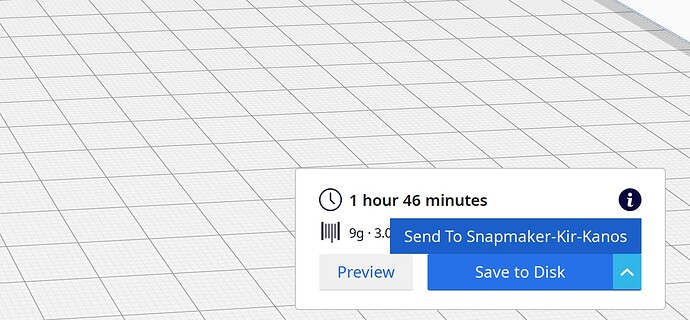Has anyone done a benchy comparison for the difference of print between Cura and Luban?
I did a very simple comparison between luban and cura and decided that with default settings, the benchy is about the same, but because of the level of tweaking you can do in cura, even with little experience, you can get a better result.
I unfortunately no longer have those prints as I gifted them away, but from what I remember cura did a bit better with small features and overhangs, especially after messing around with the settings.
@Razor1990 Thank you for this plugin. It works well for me and helps a lot.
Well I had this working, and with the new snapmaker profiles in Cura it was really convenient way to print. Haven’t printed in a while and trying to get up today… First Cura crashed, and had some error about backing up settings. Then I update to Cura 4.10, but it won’t find the snapmaker. I can connect in Luban, so I assume the network is not an issue. Any ideas?
yeah it worked fine connecting over wifi with the curasnapmakersender plugin for doing this. I don’t know why it stopped working, besides the crash/update to new version. I can’t remember if the plugin allowed Cura to define snapmaker as a network printer or if it just worked around that.
I can confirm it still works on mine. Haven’t updated it recently, hence it still works.
The plugin works well, i transferred from cura yesterday actually. I have not tried to execute from cura, but transfer is ezpz.
@MooseJuice THIS. It’s literally called SnapmakerSender
I suppose the variable here is I haven’t updated to the latest firmware yet since it sounds like trouble. I do have the latest cura version though.
I will do an update and see if it works still.
@MooseJuice it seems to be major trouble. Someone on the fb group opened the door during rotary and after that the X axis rammed down into the bed when they pushed Home. Kept happening when homing.
That sounds awesome.
I wonder why they didnt pull it yet?
@ConnDad836
In any case, I have been wanting to try to get into using cura over simplify3d (so far its a really tough sell…) so I am going to be the test dummy here.
with the last version of firmware and the latest firmware as of now and latest cura, the plugin is still functional for me.
I know that the wifi on the machine has gotten some funk from the lastest update, so perhaps trying a different wifi channel would help… or reversion to previous firmware.
I hope you get it sorted, good luck! I wonder if I had an update to the plugin when i had booted up cura for the first time in months the other day. Do you have a plugin update available?
@MooseJuice there was a plugin that needed updating but I don’t recall what one. I have so many installed I lose track. I use it for my IDEX, my S5 Pro, and my Snapmaker, so I have all plugins to accommodate for all 3 printers.
thanks for the confirmation. I’m still not sure why this stopped working for me. I’ll do some more troubleshooting and let y’all know what I find. I did switch my wifi lately, adding nest mesh wifi, so that the signal in my workshop is better. I wouldn’t expect that to be the problem, since the printer still connects with Luban. Just to verify, when you connect to the printer in Cura does it add as a networked printer or is it always a non-networked printer and then this plugin makes the connection?
In my case, I don’t know how i ended up with it working originally
I just use this:
I dont think it acknowledges the machine in any other way beyond this added option that I can remember.
I found this screen under Extensions on the top bar there.
perhaps you could add the IP address manually to the machine to restore functionality.
hmm okay, maybe I can send prints still. I didn’t even try to just do that since the printer wasn’t showing up in the normal add printer or plug in settings. Before when I was using 4.9, it did and I thought I was even able to control things through the monitor tab (like leds, homing, etc)
thanks, it seems to work for me the same. I thought I had some more functionality before, maybe there’s another plugin I lost?
I dont know of a plugin that allowed anything other than this functionality. Maybe you had something working some how but i think this is the best you will get under normal circumstances.
You can do quite a bit of you use Octoprint and send to Octoprint from Cura, shows cam, lets you jog head, send gcode, abort etc.
I wish I’d document things better, and also note to self don’t put the printer down for more than a month and expect to come back clean. Let’s see Cura crash → lost settings → update firmware on snap and new cura version → ??? At least the plugin seems to be working for what it does. Do you always need to go to the machine to start print? I thought it could autostart after sending the file, maybe my memory is going. On that note, am I mistaken that Cura used to see the printer as networked and controllable? Am I just imaging that?
I honestly dont think that was the case ever, but maybe.
As implied above Octoprint can help you achieve this, i never did get mine working though 
Evidently I got a 64 bit processor model of pi and it isnt compatable, or at least at the time wasnt. maybe its resolved by now.