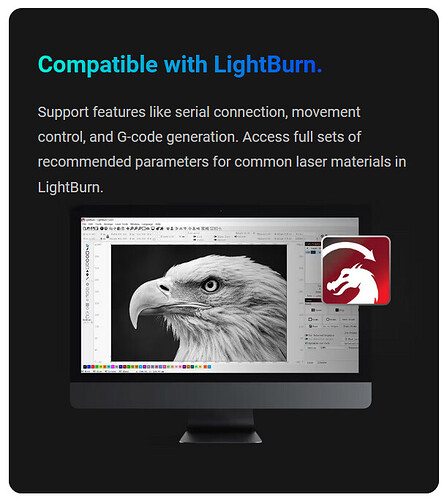How can I set parameters to separate lines in my laserjob?
If I import drawings to Luban, the whole Import is like grouped, but there is no tool to ungroup objekts. I want to set the laser to cut some lines but not all, the other lines should only be encraved. How can I do this?
Luban is a bit limited there - I’m afraid you’d need to ungroup “externally”, like with Inkscape, and then align in Luban. It is much easier in Lightburn - honestly, I consider cost vs. gain for Lightburn very favourable and would recommend to buy it.
Hi Hauke, dein Name lässt mich schliessen, dass du des deutschen mächtig bist.
Also, vielen Dank für deine Hilfe. Habe mir Lightburn angesehen und werde mir das Trial morgen runterladen. Weisst du ob das wie Luban mit dem Snapmaker Ray auch per WLan funktioniert?
Hi @lutzkoebele, you’re perfectly right, I’m living in Bonn, Germany. Still, in this forum I prefer to write English to allow a broader audience to benefit from the forum threads. Still, feel free to PM me for a German conversation!
On your question: Snapmaker 2.0 can be controlled directly from Lightburn, but Snapmaker 2.0 is Marlin based. Ray is GRBL, which is supported by Lightburn, and I seem to remember that Snapmaker advertised the (planned?) compatibility of Ray with Lightburn, but how the current situation is I’m unable to answer - but I guess there are quite a few Ray users here in the forum, perhaps someone can chime in?
EDIT: That’s from the Shop page: