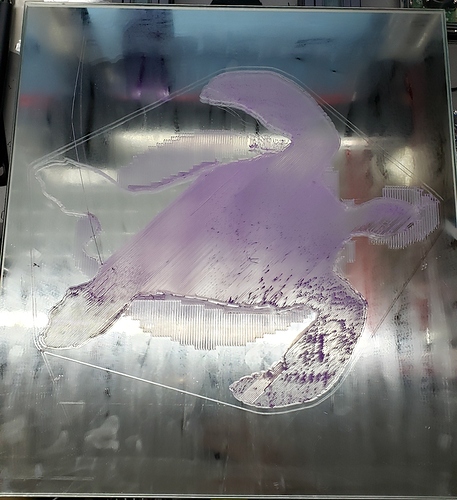So I’m back, @Edwin reached out and asked me to check a few things, carriages seemed flat with no wiggle.
So I started with more probe tests, first of all removing the heated bed itself:
Number in brackets is the mm on the probe, other is Z as shown on the machine co-ordinates on panel.
So my minimum step is 0.1mm
0 1 2
0 6.10 (0.02) 5.90 (0.07) 5.70 (0.10)
1 6.10 (0.02) 5.90 (0.03) 5.70 (0.10)
2 6.10 (0.10) 6.00 (0.01) 5.70 (0.05)
Delta: 2,2 - 0,0 = ~0.40mm which is better than before.
I decided to check every bolt again and then noticed the underside of the platform that I’ve never touched, turns out some of the nuts were a little loose. So tightened them all up.
After checking every bolt again (and nuts underside of platform)
Glass on top of platform, using probe.
0 1 2
0 5.97 (0.01) 5.97 (0.02) 5.97 (0.01)
1 6.07 (0.00) 5.97 (0.01) 5.87 (0.00)
2 6.17 (0.03) 6.07 (0.00) 5.87 (0.00)
Delta: 2,2 - 0,0 = ~0.10mm
Next, putting the heated bed back on and checking the bed itself (not using glass)
Heated bed (19C room temperature), using probe.
0 1 2
0 5.10 (0.01) 5.20 (0.01) 5.20 (0.02)
1 5.20 (0.03) 5.10 (0.05) 5.10 (0.00)
2 5.20 (0.00) 5.00 (0.04) 4.90 (0.01)
Delta: 2,2 - 0,0 = ~0.20mm
Time to put the Glass bed on and test with probe.
Glass on Heated bed (~60C), using probe.
0 1 2
0 9.10 (0.01) 9.10 (0.05) 9.10 (0.04)
1 9.10 (0.05) 9.10 (0.02) 9.00 (0.05)
2 9.20 (0.02) 9.10 (0.06) 9.00 (0.04)
Delta: 2,2 - 0,0 = ~0.10mm which is good. As this had been ~0.60 previously!!
In general, this is nice, very little variance. So I would hope will give a good 1st layer as little for the mesh matrix to do.
Next steps, time to print out some first layer test squares.
Next steps, did a manual 3 x 3 calibration. Sorry I don’t have M420 V to show as it doesn’t over WiFI.
Back to printing the auto spool rewinder I’ve tried to print previously:
STL: AutoRewind Spool Holder for SnapMaker A350
Settings: 0.16 mm Layer Height
1st Layer Height: 125%
Print Speed: 50 mm/s
PLA 210/60
Success, much better than previous attempts.
13 hours later…
It really feels like I’m now using A350 for the first time! So triple check all your bolts and also check the nuts on the underside of the platform.