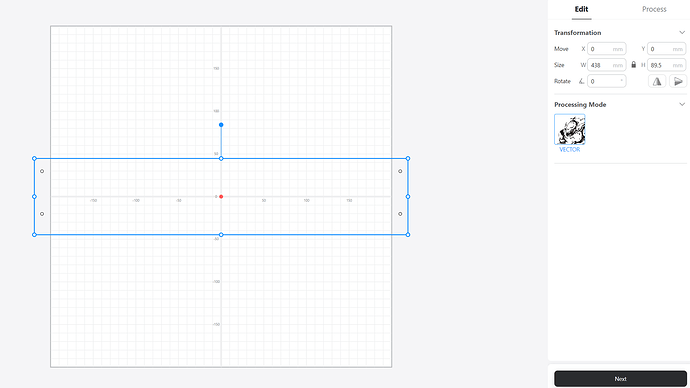Nov 22, 2024, V4.14.0
New Features
-
Enabling Orca (Orca Slicer and Snapmaker Orca) to transfer G-code via Wi-Fi
- Luban is the transfer station enabling Orca to communicate with your machine through the OctoPrint protocol (protocol: Octo/Kilpper; port: 5000). When you have connected your machine to Luban via a Wi-Fi network, you can transfer the G-code generated by Orca via Wi-Fi and start printing.
Improvements
-
Optimized CNC tool names
- Enhanced the clarity of specifications for CNC tools and adjusted their names to align with the official store nomenclature, allowing users to quickly identify the necessary tools for CNC machining.
- A150 machine now supports 2W and 20W laser modules.

-
Optimized Mac icon.
-
Disabled DXF file auto-scaling
- Disabled the automatic scaling feature for DXF files imported into Luban, preserving the original aspect ratio and dimensions of the designs.
Bug Fixes
-
Fixed an issue that prevented laser and CNC functions from generating tool paths on Windows systems.
-
Fixed an issue that prevented 3MF files from opening in the Luban case library.
Download links
Please refer to our Github releases page to download.
Feedbacks
For the full user manual for Snapmaker Luban, please checkout Manual of Snapmaker Luban.
Your feedback is very much appreciated. If you have encountered any problem or would like to propose suggestions, contact us via one of the following:
- File a support ticket
- Create an issue on Snapmaker/Luban
- Email to support@snapmaker.com