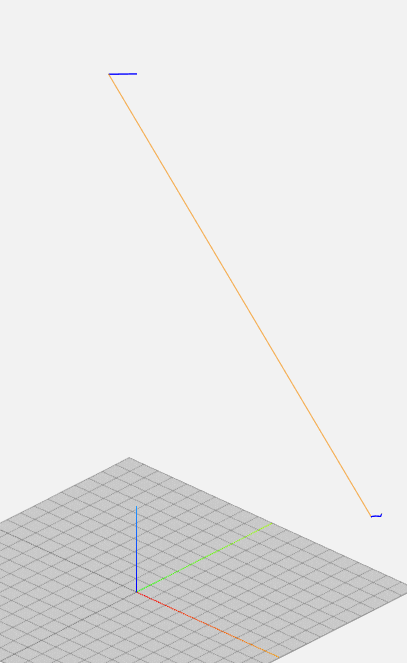Stepped away for a bit, glad you’re making some progress! Yea, the G92 command is a way to set an arbitrary reference point for future commands. It sounds like you got it, but I’ll just reiterate: that G92 E0->G92 E115.7035 change was because over, say, 1000 lines of gcode 115mm of filament was extruded, and if I don’t change the reference as soon as the first G1 X Y E116 is executed it’ll extrude 116mm of filament. So you have to tell the machine that it’s starting at 115.7 so it extrudes 0.3, up to 116.
So I’m looking over your code. The start section looks good. These comments aren’t necessarily things wrong, just my thoughts:
Home, move off the bed, wait for temps, extrude 20mm of filament (a lot in my opinion), retract 5mm (also a lot, I use 1mm)
Let the bed start dropping to 50C (could change the previous on line 31 and 37 to only heat to 50 instead of 70), turn on the fan.
Line 55 will extrude 4233.57mm of filament - that’s a problem.
I think you should just remove line 55, looks like it’s not needed since it’s got no X and Y, it’s a pure extrusion.
Line 56 resets to 0 and it carries on, That’s great, seems like your print failed at the start of a layer, so the G92 to reset E to a non zero value doesn’t apply here.
Just as an example, if you needed to restart on what is line 63 here (E0.44612) since the immediately previous line is G1 X… Y… E0.33391 that would be changed to G92 E0.33391. Again, that’s because that command on line 63 extrudes 0.113mm of filament, and without the G92 E0.33391 it would instead extrude 0.446mm
Another thing - after your retraction of 5mm on line 43 nothing ever makes up that retraction distance. You don’t have a skirt anymore, so you’ll want to add a G1 F3600 E5 right before you start printing to prime the extruder.